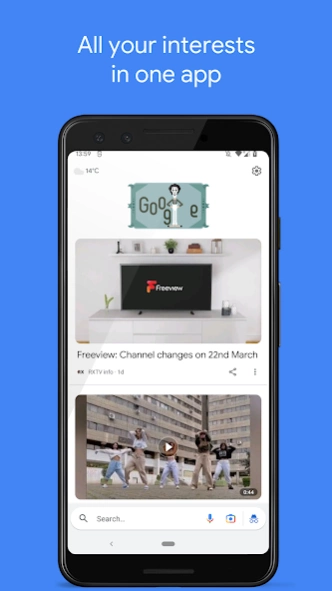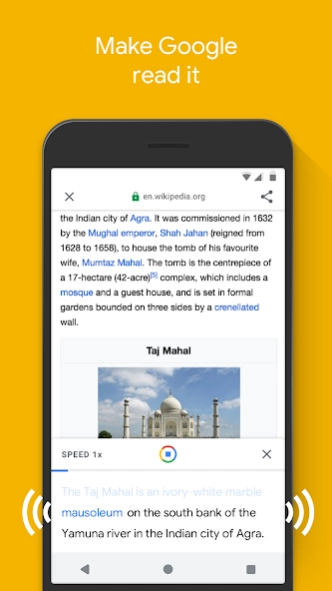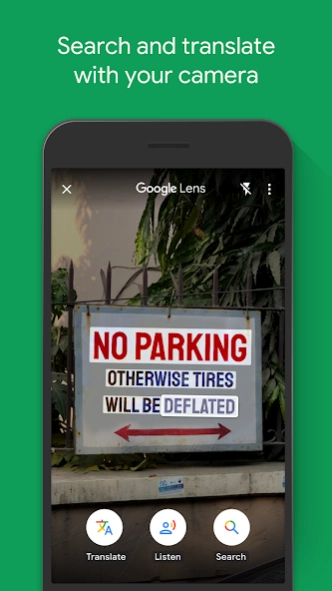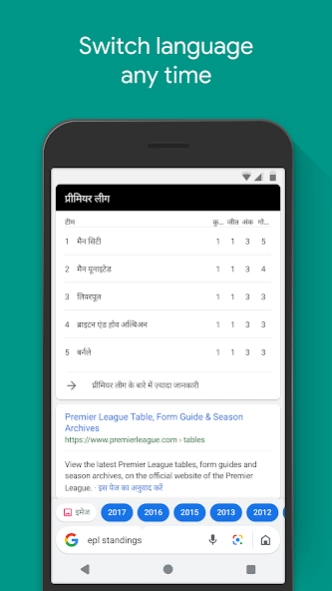Google Go
Free Version
Publisher Description
Google Go - Everything you need in one app
Google Go is a lighter, faster way to search, with search results optimised to save up to 40% data.
Get answers quickly and reliably with Google Go, even on slow connections and smartphones with low space. At 12MB in size, it’s fast to download and saves space on your phone.
Type less, discover more. Save time by tapping your way through trending queries and topics, or by using your voice to say what you’re looking for.
Make Google read it. Point your camera at text or listen to any web page. Words are highlighted as they are read, so you can easily follow along.
Search and translate with your camera. See a word you don’t understand on a sign, form, or product? With Google Lens, just point your camera to translate or search for it.
Everything you need in one app. Easily and quickly access your favorite apps and websites, as well as images, videos and information on the things you care about - all from Google Go.
Don’t miss out on what’s popular and trending. Explore the latest trending topics just by tapping Search.
Find the perfect greetings to share with loved ones. Tap on “Images” or “GIFs” to find the best photos and animated greetings to liven up your chats.
Easily switch between languages. Set a second language to switch your search results to or from at any time.
Whatever you are looking for on the internet, Google Go makes it fast and easy for you to find!
About Google Go
Google Go is a free app for Android published in the System Maintenance list of apps, part of System Utilities.
The company that develops Google Go is Google LLC. The latest version released by its developer is 1.0.
To install Google Go on your Android device, just click the green Continue To App button above to start the installation process. The app is listed on our website since 2024-04-18 and was downloaded 16 times. We have already checked if the download link is safe, however for your own protection we recommend that you scan the downloaded app with your antivirus. Your antivirus may detect the Google Go as malware as malware if the download link to com.google.android.apps.searchlite is broken.
How to install Google Go on your Android device:
- Click on the Continue To App button on our website. This will redirect you to Google Play.
- Once the Google Go is shown in the Google Play listing of your Android device, you can start its download and installation. Tap on the Install button located below the search bar and to the right of the app icon.
- A pop-up window with the permissions required by Google Go will be shown. Click on Accept to continue the process.
- Google Go will be downloaded onto your device, displaying a progress. Once the download completes, the installation will start and you'll get a notification after the installation is finished.